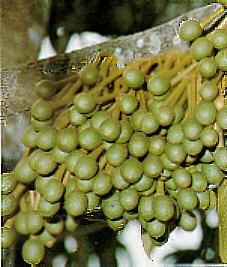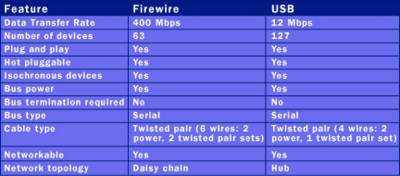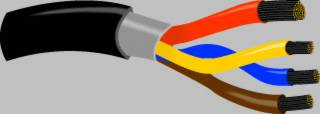Durian - The King Of Fruits


Durians
The durian is believed to be native to Borneo and Sumatra. It is found wild or semi-wild in South Tenasserim, Lower Burma, and around villages in Malaysia, and is commonly cultivated along roads or in orchards from southeastern India and Ceylon to New Guinea. Four hundred years ago, there was a lively trade in durians between Lower Burma to Upper Burma where they were prized in the Royal Palace. Thailand and South Vietnam are important producers of durians. The Association of Durian Growers and Sellers was formed in 1959 to standardize quality and marketing practices. The durian is grown to a limited extent in the southern Philippines, particularly in the Provinces of Mindanao and Sulu. The tree grows splendidly but generally produces few fruits in the Visayas Islands and on the island of Luzon. There are many bearing trees in Zanzibar, a few in Pemba and Hawaii. The durian is not included in the latest Flora of Guam (1970) which covers both indigenous and exotic species. It has been introduced into New Guinea, Tahiti, and Ponape.
The durian is rare in the New World. Seeds from Java were planted at the Federal Experiment Station in Mayaguez, Puerto Rico in 1920. The single resulting tree bloomed heavily in February and March in 1944 but only one fruit matured in July and it had but 3 normal carpels. Nevertheless, there were 6 fully developed seeds which germinated and were planted. The tree has fruited in Dominica and Jamaica. There have been specimens in the Royal Botanic Gardens, Port-au-Spain, Trinidad, for many years though they are not very much at home there. Young trees and seeds were introduced into Honduras from Java in 1926 and 1927, and the trees have grown well at the Lancetilla Experimental Garden at Tela, but they bear poorly to moderately. Seedlings have lived only briefly in southern Florida.
Varieties
Much variation occurs in seedlings. There are over 300 named varieties of durian in Thailand. Only a few of these are in commercial cultivation. In Malaysia, 100 types are graded for size and quality. In Malaysia, there are 44 clones with small differences in time and extent of flowering, floral and fruit morphology, productivity and edible quality.
Season
Malaysia has two fruiting seasons: early, in March and April; late, in September and October. Nearly all cultivars mature within the very short season during which the fruits are present in great numbers in local markets.
The Tree
The durian is a tall tree towering as high as 40m in the jungle rainforest or in semi-orchard. Seed trees may take 8-10 years to fruit. A grafted durian tree assumes a christmas tree habit and grows to 15 - 20m tall. The fruit is green to brown in colour, pendulous, round to oblong in shape and is completely covered with strong sharp thorns. It is a capsule which splits into five parts when ripe and each segment contains brown seeds covered with thick, firm, creamy, yellow pulp with an overpowering aroma. The durian is native to Malaysia and Indonesia. In Malaysia about 50% of the total production is from Johore ,Pahang and Perak.
Keeping Quality
Durians are highly perishable. They are fully ripe 2 to 4 days after falling and lose eating quality in 5 or 6 days.
POPULAR CLONES IN MALAYSIA
| Clone | Popular Name | Origin | Characteristics |
|---|---|---|---|
| D24 | - | Bukit Merah Reservoir, Perak (Malaysia) | It is oval in shape, of average size, weighing between 1 - 2.8kg. per fruit. The skin is green to brownish green and the thorns are sharp and thin. The flesh is yellow, thick and sweet. |
| D99 | Kop | Thailand | The fruit is round and of average size weighing between 1 - 2kg. per fruit. The skin is green to brownish green and the thorns are short and sharp. The flesh is fairly thick yellow, soft and sweet. |
| D123 | Chanee | Thailand | The fruit is oval in shape and big weighing between 2 - 4kg. per fruit. The skin is green to rust colour and the thorns are big. The flesh is golden yellow, thick, soft and sweet. |
| D158 | Kan Yau | Thailand | Average size weighing between 2 - 4kg. per fruit. The skin is brownish green and the fruit is oval in shape and can be as long as 15 - 17cm. The flesh is golden yellow and sweet. |
| D159 | 'Man Thong'/ Golden Pillow | Thailand | The fruit is large and can reach a weight of 4 - 6kg. per fruit. The fruit is long and oval in shape and curves at the end. The thorns are brownish while the flesh is golden yellow, thick and sweet. |
| D169 | - | Kelantan (Malaysia) | Average size fruit between 1 - 2kg. each. Longish oval shape with yellowish green skin and sharp thorns. The flesh is yellow, thick and soft with a bitter sweet taste. |
| D145 | Berserah Durian/ Mek Durian/ Green Durian | Beserah, Kuantan, Pahang (Malaysia) | Average size weighing between 1 - 2kg. per fruit. It is round and nippled at the end. The thorns are long and closely packed and the skin is green. The flesh is golden yellow, soft and Sweet. |
Food Value Per 100 g of Edible Portion
| Item | Fresh Arils | Dried Arils |
| Calories | 144 | - |
| Moisture | 58.0-62.9 g | 18.0 g |
| Protein | 2.5-2.8 g | - |
| Fat | 3.1-3.9 g | 3.0-6.0 g |
| Sugars | (approx.) 12.0 g | 37.0-43.0 g |
| Starch | (approx.) 12.0 g | 8.0-13.0 g |
| Total Carbohydrates | 30.4-34.1 g | - |
| Fiber | 1.7 g | - |
| Ash | 1.1-1.2 g | 3.0 g |
| Calcium | 7.6-9.0 mg | - |
| Phosphorus | 37.8-44.0 mg | - |
| Iron | 0.73-1.0 mg | - |
| Carotene | 0.018 mg | - |
| (as Vitamin A) | 20-30 I.U. | - |
| Thiamine | 0.24-0.352 mg | - |
| Riboflavin | 0.20 mg | - |
| Niacin | 0.683-0.70 mg | - |
| Ascorbic Acid | 23.9-25.0 mg | - |
| Vitamin E | "high" | - |
Toxicity
The seeds are believed to possess a toxic property that causes shortness of breath.
Rind: The dried or half-dried rinds are burned as fuel and fish may be hung in the smoke to acquire a strong flavor. The ash is used to bleach silk.
Wood: The sapwood is white, the heartwood light red-brown, soft, coarse, not durable nor termite-resistant. It is used for masts and interiors of huts in Malaysia.
Medicinal Uses: The flesh is said to serve as a vermifuge. In Malaysia, a decoction of the leaves and roots is prescribed as a febrifuge. The leaf juice is applied on the head of a fever patient. The leaves are employed in medicinal baths for people with jaundice. Decoctions of the leaves and fruits are applied to swellings and skin diseases. The ash of the burned rind is taken after childbirth. The leaves probably contain hydroxy-tryptamines and mustard oils.
The odor of the flesh is believed to be linked to indole compounds which are bacteriostatic. Eating durian is alleged to restore the health of ailing humans and animals. The flesh is widely believed to act as an aphrodisiac. In the late 1920's, Durian Fruit Products, Inc., of New York City, launched a product called "Dur-India" as a "health-food accessory" in tablet form, selling at $9 for a dozen bottles, each containing 63 tablets–a 3-months' supply. The tablets reputedly contained durian and a species of Allium from India, as well as a considerable amount of vitamin E. They were claimed to provide "more concentrated healthful energy in food form than any other product the world affords"–to keep the body vigorous and tireless; the mind alert with faculties undimmed; the spirit youthful.
A toothpaste and condom flavored with durian is currently marketed for durian fanciers.
Saturday, November 13, 2004
Type of Noodles in Malaysia
So what do you do if the thought of rice turns you off? Turn to noodles :) . You can get a dozen different types of noodles in this country (and more). From the variety of noodles available, you can again get more than a dozen recipes with amazing effect. Here's a little guide on noodles and what you can make out of it!
Bee Hoon
This type of noodle is also known as rice noodles and is like vermicelli. It is best served with soup. Throw in some shredded meat or fishballs for added taste. Bee Hoon is yummy with a dash of cili padi (chilies) in soy sauce. Alternatively, opt for the dry version of this noodle that is mixed with dark soy sauce and shredded meat.
Kuey Teow
Kuey Teow is a type of flat noodles that is comparable to the Italian tagliatelle. It has a white colored texture and is quite smooth and slippery. Any novice with the chopsticks might have problems picking up the noodles. Kuey Teow is another Malaysian favorite noodle as it can be used to make a variety of dishes.
The most common way kuey teow noodle is used is in one of Malaysia's most popular dish, "Char Kuey Teow"."Char Kuey Teow" is made from the noodle combined with prawns, Chinese sausage, fishcake, egg, vegetable, chilies and cockles. The whole combination is then fried in high heat until it turns really aromatic. Just the mere smell from the wok can make you drool. Besides frying the noodles, keuy teow can also be used in soup-based noodles just like how you would with Bee Hoon as mentioned above.
"Sar Hor Fun" is another way to prepare the hor fun noodles. This is a specialty in Ipoh Town and is best served with chicken stock soup, prawns, fried shallots and bean sprouts.Hmm...yumm yumm :)
Foochow Noodles
Foochow noodles are not so common although the few places that serve them have very good ones. It is generally recommended to eat these type of noodles steamed and served with soy and oyster sauce. Add in a sprinkle of spring onions and dried fish for effect! I also know of another place that serves what they call the "Foochow Red Wine Noodles". The restaurant is located in Jalan Yew, Kuala Lumpur and the proprietor can whip up a delicious bowl of red wine noodles in a jiffy. This noodle is also known as "Tai Ping" noodles. As the name suggest, the noodles are red in color but contain no artificial ingredients.
Yellow Noodles (Mee)
This is the fun part.Different people name it differently. If roughly translated from the Chinese language to English, you have a variety of names. Some calls it the "big fat noodles" (tai look min), some calls it "yellow mee" whilst there are some that calls it "fat mee". Why the names?
Basically, this is the usual round yellow noodle that looks like spaghetti (fatter though) and is made from wheat flour. It has a smooth texture and is best used for Hokkien Fried Mee.
Hokkien Fried Mee is really delicious and is fried with pieces of pork, prawn and vegetables. Eat it with some chili paste for the oooomph effect! A word of advice though! The Hokkien Fried Mee is not for everyone. Health-conscious folks should stay away from it as most chefs normally add in a spoonful of pork rind for that "smooth, oily (and guilty)" feel.
Mee goreng (Indian fried noodle) is another form of yellow noodles but is much thinner than the big fat ones. It is almost always used by the Indians to make the famous mee goreng. The dish is fried with chilies, vegetables, egg, onion, fried beancurd and slices of tomato. It is normally quite oily but delicious all the same.
Laksa Noodles
Laksa Noodle
Laksa noodle is a type of thick rice noodles that is opaque in color and slightly rough in texture. It can be made into a variety of laksa-based dishes including curry laksa, assam laksa, Sarawak laksa and lots more. It is a very famous dish in Malaysia and the curry laksa is served with bean sprouts, fishcakes, and prawns in a spicy coconut soup. Some add in slices of hardboiled egg as well.
Assam laksa is a must-try. Made from a thick rich fish broth, shredded cucumber, assam and onion, the assam laksa has a distinctive tangy and sourish taste that is absolutely heavenly! You have got to try the rest of the laksa dishes available.
Wan Tan Mee

"Wan Tan Mee"

Another type of "Wan Tan Mee"
They are 2 type where it is differentiate by the width of the noodle."Wan Tan Mee" is another common meal in Malaysia. Many people enjoy it for breakfast. A light meal, "wan tan mee" is made with roast pork, the "wan tan" noodles, and vegetables. The dry version comes with a bowl of light soup with dumplings. The soup-based "wan tan mee" has the dumplings along with your bowl of noodles.
Loh Shue Fan
This is another of another favourite noodle. "Loh shue fan" got its name from its shape, which resembles that of a rat's tail. It is clear white in color and has a slippery texture. "Loh Shue Fan" is very yummy and can be used in a variety of ways including eating it 'wet' with chicken stock soup (just like you would with bee hoon) or 'dry' with shredded pork/meat. "Loh Shue Fan" is also delicious when cooked in a claypot. Cook it with shredded meat and dark soy sauce, and top it off with an uncooked egg. Mixed all of that together while the claypot is still steaming hot and you'll be in gourmet heaven!
Pan Mee
"Pan mee" is a type of noodle that is handmade from kneaded flour. You can have the "pan mee" in dry or wet versions as well. The dry version is a favourite and is mixed with dark soy sauce, fried anchovies, vegetables, shredded meat, and Chinese mushroom. There are two ways of 'processing' this type of noodle. Firstly, the chef can break the knead dough into bite size by pulling at it and dropping it into hot boiling water. Alternatively, he can also use a noodle processor to slice the noodles into thin strips.
Hakka Mee
"Hakka mee" is flat and yellow in colour. It normally serves the noodles with shredded chicken meat, braised pork with wood ear mushroom and dumplings. It is superb!
Yee Mee
This is another form of noodle that is famously cooked and served in a claypot. Alternatively, it can be fried to a crunchy serving with thick egg gravy poured over it. This egg noodle is absolutely delicious and can be found all over Kuala Lumpur.
Vermicelli
Also known as "mee suah" (flour vermicelli), which is basically a type of noodles served dry and crispy.It also serves in the soup base.
Aside from all I've mentioned above, there are still a lot more noodles that I am not particularly fond of but let's not judge it based on my likes or dislikes. You may want to check out the "kang puan mee", which is a specialty in the town of Sibu. It is a type of noodles cooked in lard (!!!).
Then there is the Seremban noodle. It is a unique form of noodles that can only be obtained in Seremban town, although many are imitating it in Kuala Lumpur as well.
So, if you're in Malaysia any time soon and can't exactly figure out what you want to eat, you may want to try out the many types of noodles available. If the Italians have their spaghetti and fettuccini, then we Malaysians have our mee and bee hoon! Bon appetit!
Tuesday, November 09, 2004
How SCSI Works
Most home and small-office PCs use an IDE hard drive and have a PCI bus for adding components to the computer. But a lot of computers, particularly high-end workstations and older Apple Macintoshes, use the Small Computer System Interface (SCSI) bus to connect components, which may include:
- Hard drives
- Scanners
- CD-ROM/RW drives
- Printers
- Tape drives
SCSI devices usually connect to a controller card like this one.
Basically, SCSI (pronounced "scuzzy") is a fast communications bus that allows you to connect multiple devices to your computer.
SCSI Basics
SCSI is based on an older, proprietary bus interface called Shugart Associates System Interface (SASI). SASI was originally developed in 1981 by Shugart Associates in conjunction with NCR Corporation. In 1986, a modified version of SASI that provided a beefier, open system was ratified by the American National Standards Institute (ANSI) as SCSI.
There are several benefits of SCSI:
- It's fast -- up to 160 megabytes per second (MBps).
- It's reliable.
- It allows you to put multiple devices on one bus.
- It works on most computer systems.
There are also some potential problems when using SCSI:
- It must be configured for a specific computer.
- It has limited system BIOS support.
- Its variations (speeds, connectors) can be bewildering.
There is no common software interface.
Some computers have a built-in SCSI controller, but most require an SCSI host-adapter card.
People are often confused by the different types of SCSI. You'll hear terms such as "Ultra," "Fast" and "Wide" used a lot, and sometimes in combinations. In the next section, you'll find out about the SCSI variations.
SCSI Types
The chart below shows a comparison of the many SCSI variations:
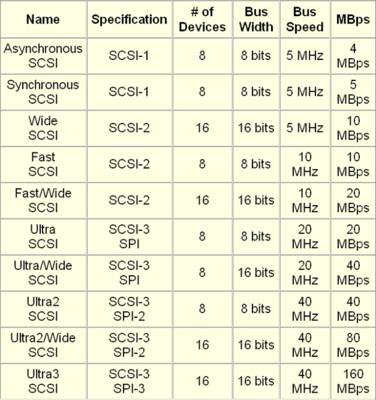
You will notice that the third column shows the number of devices that can be connected on the SCSI bus. In the next section, you'll learn more about SCSI devices and their IDs.
Identifiers
There are three components in any SCSI system:
- Controller
- Device
- Cable
The controller is the heart of SCSI. It serves as the interface between all of the other devices on the SCSI bus and the computer. Also called a host adapter, the controller can be a card that you plug into an available slot or it can be built right into the motherboard.
On the controller is the SCSI BIOS. This is a small ROM or Flash memory chip that contains the software needed to access and control the devices on the SCSI bus.
Usually, each device on the SCSI bus has a built-in SCSI adapter that allows it to interface and communicate with the SCSI bus. For example, an SCSI hard drive will have a small circuit board that combines a controller for the drive mechanism and an adapter for the SCSI bus. Devices with an adapter built in are called embedded SCSI devices.
Each SCSI device must have a unique identifier (ID). As you saw in the previous section, an SCSI bus can support eight or 16 devices, depending on the specification. For an eight-device bus, the IDs range from zero to 7, and for a 16-device bus, they range from zero to 15. One of the IDs, typically the highest one, has to be used by the SCSI controller, which leaves you capable of adding seven or 15 other devices.
With most SCSI devices, there is a hardware setting to configure the device ID. Some devices allow you to set the ID through software, while most Plug and Play SCSI cards will auto-select an ID based on what's available. This auto-selection is called SCSI Configured Automatically (SCAM). It is very important that each device on an SCSI bus have a unique ID, or you will have problems.
Internal SCSI devices connect to a 50-pin ribbon cable.
All of the variations in the SCSI specifications have added another wrinkle: There are at least seven different SCSI connectors, some of which may not be compatible with a particular version of SCSI. The connectors are:
- DB-25 (SCSI-1)
- 50-pin internal ribbon (SCSI-1, SCSI-2, SCSI-3)
- 50-pin Alternative 2 Centronics (SCSI-1)
- 50-pin Alternative 1 high density (SCSI-2)
- 68-pin B-cable high density (SCSI-2)
- 68-pin Alternative 3 (SCSI-3)
- 80-pin Alternative 4 (SCSI-2, SCSI-3)
No matter which version of SCSI you are using, or what type of connector it has, one thing is consistent -- the SCSI bus has to be terminated.
DB-25 SCSI connector
68-pin Alternative 3 SCSI connector
50-pin Centronics SCSI connector
Termination
Termination simply means that each end of the SCSI bus is closed, using a resistor circuit. If the bus were left open, electrical signals sent down the bus could reflect back and interfere with communication between SCSI devices and the SCSI controller. Only two terminators are used, one for each end of the SCSI bus. If there is only one series of devices (internal or external), then the SCSI controller is one point of termination and the last device in the series is the other one. If there are both internal and external devices, then the last device on each series must be terminated.
Types of SCSI termination can be grouped into two main categories: passive and active. Passive termination is typically used for SCSI systems that run at the standard bus clock speed and have a short distance, less than 3 feet (1 m), between the devices and the SCSI controller. Active termination is used for Fast SCSI systems or systems with devices that are more than 3 ft (1 m) from the SCSI controller.
Some SCSI terminators are built into the SCSI device, while others may require an external terminator like this one.
Another factor in the type of termination is the bus type itself. SCSI employs three distinct types of bus signaling. Signalling is the way that the electrical impulses are sent across the wires.
- Single-ended (SE) - The most common form of signaling for PCs, single-ended signaling means that the controller generates the signal and pushes it out to all devices on the bus over a single data line. Each device acts as a ground. Consequently, the signal quickly begins to degrade, which limits SE SCSI to a maximum of about 10 ft (3 m).
- High-voltage differential (HVD) - The preferred method of bus signaling for servers, HVD uses a tandem approach to signaling, with a data high line and a data low line. Each device on the SCSI bus has a signal transceiver. When the controller communicates with the device, devices along the bus receive the signal and retransmit it until it reaches the target device. This allows for much greater distances between the controller and the device, up to 80 ft (25 m).
Low-voltage differential (LVD) - A variation on the HVD signaling method, LVD works in much the same way. The big difference is that the transceivers are smaller and built into the SCSI adapter of each device. This makes LVD SCSI devices more affordable and allows LVD to use less electricity to communicate. The downside to LVD is that the maximum distance is half of HVD -- 40 ft (12 m).
An active terminator
Both HVD and LVD normally use passive terminators, even though the distance between devices and the controller can be much greater than 3 ft (1 m). This is because the transceivers ensure that the signal is strong from one end of the bus to the other.
SCSI "Network"
SCSI devices inside the computer (internal) attach to the SCSI controller via a ribbon cable. The ribbon cable has a single connector at each end and may have one or more connectors along its length. Each internal SCSI device has a single SCSI connector.
SCSI devices outside the computer (external) attach to the SCSI controller using a thick, round cable.
Internal SCSI devices connect to a ribbon cable.
External SCSI devices connect using thick, round cables.
You have already read about the different connectors used on these external cables. The cable itself typically consists of three layers:
- Inner layer - This is the most protected layer. It contains the actual data being sent.
- Media layer - The middle layer contains the wires that send control commands to the device.
- Outer layer - This layer includes the wires that carry parity information, which ensures that the data is correct.
External devices connect to the SCSI bus in a daisy chain, which refers to the method of connecting each device to the next one in line. External SCSI devices typically have two SCSI connectors -- one is used to connect to the previous device in the chain, and the other is used to connect to the next device in the chain.
A good way to think of SCSI is as a tiny local area network (LAN). The SCSI controller is like the network router, and each SCSI device is like a computer on the network. The SCSI adapter built into each device is comparable to the Ethernet card in a computer. Without the adapter, the device can't communicate with the rest of the network. And just as the router in a LAN is used to connect the network to the outside world, the SCSI controller connects the SCSI network to the rest of the computer.
RAID
For general consumer use, SCSI has not achieved the same mass appeal as IDE. The expectation regarding SCSI was that the ability to add a large number of devices would outweigh the complexity of the interface. But that was before alternative technologies like Universal Serial Bus (USB) and FireWire (IEEE 1394) came into play.
In fact, the only mainstream desktop computer standardized on SCSI was the Apple Macintosh, and that was because of a design mistake. The original Mac was a closed system, which means that there were no expansion slots or other means to easily add extra components. As the Mac grew in popularity, users began to clamor for some way to upgrade their system. Apple decided to add a built-in SCSI controller with an external SCSI port as a way to enable expansion of the system. Until recently, virtually every Mac has contained onboard SCSI. But with the rise of USB and Firewire, Apple has finally removed SCSI as a standard feature on most of its systems.
Where you commonly see SCSI is on servers and workstation computers. The main reason for this is RAID. Redundant array of independent disks (RAID) uses a series of hard drives to increase performance, provide fault tolerance or both. The hard drives are connected together and treated as a single logical entity. Basically, this means that the computer sees the series of drives as one big drive, which can be formatted and partitioned just like a normal drive.
Performance is enhanced because of striping, which means that more than one hard drive can be writing or reading information at the same time. The SCSI RAID controller determines which drive gets which chunk of data and sends the appropriate data to the appropriate drive. While that drive is writing the data, the controller sends another chunk of data to the next drive or reads a chunk of data from another drive. Simultaneous data transfers allow for faster performance.
Fault tolerance, the ability to maintain data integrity in the event of a crash or failure, is achieved in a couple of ways. The first is called mirroring. Basically, mirroring makes an exact duplicate of the data stored on one hard drive to a second hard drive. A RAID controller can be set to automatically send two hard drives the exact same data. To avoid potential complications, both drives should be exactly the same size. Mirroring can be an expensive type of fault tolerance since it requires that you have twice as much storage space as you have data.
The more popular method of fault tolerance is parity. Parity requires a minimum of three hard drives, but will work with several more. What happens is that data is written sequentially to each drive in the series, except the last one. The last drive stores a number that represents the sum of the data on the other drives.
Digital video is another prime example of the right time to use SCSI. Because of the demanding storage and speed requirements of full-motion, uncompressed video, most video workstations use a SCSI RAID with extremely fast SCSI hard drives.
As you can see, SCSI is probably going to be around for some time. Whether it's right for you depends on your needs and applications.
Monday, November 08, 2004
How FireWire Works
You have probably heard the term FireWire if you have any interest in digital video. FireWire is essentially a new way to connect different pieces of equipment so they can easily and quickly share information.
Background
FireWire, originally created by Apple and standardized in 1995 as the specification IEEE-1394 High Performance Serial Bus, is very similar to Universal Serial Bus (USB). The designers of FireWire, which actually precedes the development of USB, had several particular goals in mind when they created the standard:
- Fast transfer of data (up to 400 Mbps)
- Lots of devices on the bus
- Ease of use
- Hot pluggable
- Provide power through the cable
- Plug-and-play
- Low cabling cost
- Low implementation cost
FireWire Basics
When the host computer powers up, it queries all of the devices connected to the bus and assigns each one an address, a process called enumeration. FireWire is plug-and-play, so if a new FireWire device is connected to a computer, the operating system auto-detects it and asks for the driver disk. If the device has already been installed, the computer activates it and starts talking to it. FireWire devices are hot pluggable, which means they can be connected and disconnected at any time, even with the power on.
FireWire uses 64-bit fixed addressing, based on the IEEE 1212 standard. There are three parts to each packet of information sent by a device over FireWire:
- A 10-bit bus ID that is used to determine which FireWire bus the data came from
- A 6-bit physical ID that identifies which device on the bus sent the data
- A 48-bit storage area that is capable of addressing 256 terabytes of information for each node!
The bus ID and physical ID together comprise the 16-bit node ID, which allows for 64,000 nodes on a system. Individual FireWire cables can run as long as 4.5 meters. Data can be sent through up to 16 hops for a total maximum distance of 72 meters. Hops occur when devices are daisy-chained together. Look at the example below. The camcorder is connected to the external hard drive connected to Computer A. Computer A is connected to Computer B, which in turn is connected to Computer C. It takes four hops for Computer C to access the camera.

FireWire devices can be powered or unpowered. FireWire allows devices to draw their power from their connection. Two power conductors in the cable can supply power (8 to 40 volts, 1.5 amps maximum) from the computer to an unpowered device. Obviously, a high-power device like an external hard drive will have its own power supply, but low-power devices like digital still cameras can get their power from the bus in order to simplify them. Two twisted pair sets carry the data in a FireWire cable.

In the next section, we'll discuss the differences between FireWire and USB.
FireWire vs. USB
The key difference between FireWire and USB is that FireWire is intended for devices working with a lot more data -- things like camcorders, DVD players and digital audio equipment. FireWire and USB share a number of characteristics and differ in some important ways.
Here's a summary:
As you can see, the two are remarkably alike. Implementing FireWire costs a little more than USB, which led to the adoption of USB as the standard for connecting most peripherals that do not require a high-speed bus.
USB 2.0, released in 2001 and becoming popular in 2002, is designed to offer performance similar to FireWire. USB 2.0 has a maximum data rate of 480 Mbps. Given that their speeds are now roughly identical, the big difference remaining between FireWire and USB 2.0 is that USB 2.0 is host-based, meaning that devices must connect to a computer in order to communicate. FireWire is peer-to-peer, meaning that two FireWire cameras can talk to each other without going through a computer.
Digital Video
FireWire really shines when it comes to digital video applications. Most digital video cameras or camcorders now have a FireWire plug. When you attach a camcorder to a computer using FireWire, the connection is amazing!

An important element of FireWire is the support of isochronous devices. In isochronous mode, data streams between the device and the host in real-time with guaranteed bandwidth and no error correction. Essentially, this means that a device like a digital camcorder can request that the host computer allocate enough bandwidth for the camcorder to send uncompressed video in real-time to the computer. When the computer/camera FireWire connection enters isochronous mode, the camera can send the video in a steady flow to the computer without anything disrupting the process.
You can easily edit and create custom video projects using fast hard drives, a digital camcorder and a computer. With the right software, the computer and the camera communicate, and the computer can download all of the video automatically and with perfect digital clarity. Since the content is digital from start to finish, there is no loss of quality as you work on successive generations.
Tuesday, November 02, 2004
How USB Ports Works
Just about any computer that you buy today comes with one or more Universal Serial Bus connectors on the back. These USB connectors let you attach everything from mice to printers to your computer quickly and easily. The operating system supports USB as well, so the installation of the device drivers is quick and easy, too. Compared to other ways of connecting devices to your computer (including parallel ports, serial ports and special cards that you install inside the computer's case), USB devices are incredibly simple!
What is USB?
Anyone who has been around computers for more that two or three years knows the problem that the Universal Serial Bus is trying to solve -- in the past, connecting devices to computers has been a real headache!
Printers connected to parallel printer ports, and most computers only came with one. Things like Zip drives, which need a high-speed connection into the computer, would use the parallel port as well, often with limited success and not much speed.
Modems used the serial port, but so did some printers and a variety of odd things like Palm Pilots and digital cameras. Most computers have at most two serial ports, and they are very slow in most cases.
Devices that needed faster connections came with their own cards, which had to fit in a card slot inside the computer's case. Unfortunately, the number of card slots is limited and you needed a Ph.D. to install the software for some of the cards.
The goal of USB is to end all of these headaches. The Universal Serial Bus gives you a single, standardized, easy-to-use way to connect up to 127 devices to a computer. Each device can consume up to a maximum of 6 megabits per second (Mbps) of bandwidth, which is fast enough for the vast majority of peripheral devices that most people want to connect to their machines.
Just about every peripheral made now comes in a USB version. A sample list of USB devices that you can buy today includes:
- Printers
- Scanners
- Mice
- Joysticks/Flight yokes
- Digital cameras/Webcams
- Scientific data acquisition devices
- Modems
- Speakers
- Telephones
- Video phones
- Storage devices such as Zip drives
- Network connections
Connecting a USB device to a computer is simple -- you find the USB connector on the back of your machine and plug the USB connector into it.
The rectangular socket is a typical USB socket on the back of the computer.
A typical USB connector for a device, called an "A" connection
If it is a new device, the operating system auto-detects it and asks for the driver disk. If the device has already been installed, the computer activates it and starts talking to it. USB devices can be connected and disconnected at any time.
Many USB devices come with their own built-in cable, and the cable has an "A" connection on it. If not, then the device has a socket on it that accepts a USB "B" connector.
A typical "B" connection
The USB standard uses "A" and "B" connectors to avoid confusion:
"A" connectors head "upstream" toward the computer.
"B" connectors head "downstream" and connect to individual devices.
By using different connectors on the upstream and downstream end, it is impossible to ever get confused -- if you connect any USB cable's "B" connector into a device, you know that it will work. Similarly, you can plug any "A" connector into any "A" socket and know that it will work.
Running Out of Ports?
Most computers that you buy today come with one or two USB sockets. With so many USB devices on the market today, you easily run out of sockets very quickly. For example, on the computer that I am typing on right now, I have a USB printer, a USB scanner, a USB Webcam and a USB network connection. My computer has only one USB connector on it, so the obvious question is, "How do you hook up all the devices?"
The easy solution to the problem is to buy an inexpensive USB hub. The USB standard supports up to 127 devices, and USB hubs are a part of the standard.
A typical USB four-port hub accepts 4 "A" connections.
A hub typically has four new ports, but may have many more. You plug the hub into your computer, and then plug your devices (or other hubs) into the hub. By chaining hubs together, you can build up dozens of available USB ports on a single computer.
Hubs can be powered or unpowered. As you will see on the next page, the USB standard allows for devices to draw their power from their USB connection. Obviously, a high-power device like a printer or scanner will have its own power supply, but low-power devices like mice and digital cameras get their power from the bus in order to simplify them. The power (up to 500 milliamps at 5 volts) comes from the computer. If you have lots of self-powered devices (like printers and scanners), then your hub does not need to be powered -- none of the devices connecting to the hub needs additional power, so the computer can handle it. If you have lots of unpowered devices like mice and cameras, you probably need a powered hub. The hub has its own transformer and it supplies power to the bus so that the devices do not overload the computer's supply.
Behind the Scenes
The Universal Serial Bus has the following features:
- The computer acts as the host.
- Up to 127 devices can connect to the host, either directly or by way of USB hubs.
- Individual USB cables can run as long as 5 meters; with hubs, devices can be up to 30 meters (six cables' worth) away from the host.
- The bus has a maximum data rate of 12 megabits per second.
- Any individual device can request up to 6 megabits per second (obviously, you cannot really have more than one device requesting 6 Mbps or you would exceed the 12-Mbps maximum for the bus).
- A USB cable has two wires for power (+5 volts and ground) and a twisted pair of wires to carry the data.
- On the power wires, the computer can supply up to 500 milliamps of power at 5 volts.
Low-power devices (such as mice) can draw their power directly from the bus.
- High-power devices (such as printers) have their own power supplies and draw minimal power from the bus. Hubs can have their own power supplies to provide power to devices connected to the hub.
- USB devices are hot-swappable, meaning you can plug them into the bus and unplug them any time.
- Many USB devices can be put to sleep by the host computer when the computer enters a power-saving mode.
The devices connected to a USB port rely on the USB cable to carry power and data.
Inside a USB cable: There are two wires for power -- +5 volts (red) and ground (brown) -- and a twisted pair (yellow and blue) of wires to carry the data. The cable is also shielded.
When the host powers up, it queries all of the devices connected to the bus and assigns each one an address. This process is called enumeration -- devices are also enumerated when they connect to the bus. The host also finds out from each device what type of data transfer it wishes to perform:
- Interrupt - A device like a mouse or a keyboard, which will be sending very little data, would choose the interrupt mode.
- Bulk - A device like a printer, which receives data in one big packet, uses the bulk transfer mode. A block of data is sent to the printer (in 64-byte chunks) and verified to make sure it is correct.
- Isochronous - A streaming device (such as speakers) uses the isochronous mode. Data streams between the device and the host in real-time, and there is no error correction.
The host can also send commands or query parameters with control packets.
As devices are enumerated, the host is keeping track of the total bandwidth that all of the isochronous and interrupt devices are requesting. They can consume up to 90 percent of the 12 Mbps of bandwidth that is available. After 90 percent is used up, the host denies access to any other isochronous or interrupt devices. Control packets and packets for bulk transfers use any bandwidth left over (at least 10 percent).
The Universal Serial Bus divides the available bandwidth into frames, and the host controls the frames. Frames contain 1,500 bytes, and a new frame starts every millisecond. During a frame, isochronous and interrupt devices get a slot so they are guaranteed the bandwidth they need. Bulk and control transfers use whatever space is left. The technical links at the end of the article contain lots of detail if you would like to learn more.
The Future
The USB 2.0 spec promises a speed increase by a factor of 10 or 20, while maintaining backward compatibility with older devices and using the same cables. This sort of speed will make it possible to connect almost anything to your computer via USB, including external hard drives and video cameras.
USB 2.0 offers speeds between 120 Megabits per second (Mbps) to 240Mbps. USB 2.0 is to be both forward and backward compatible with USB 1.1 peripherals. USB 2.0 aims to use the same connectors and cables as USB 1.1, touted by Intel as "ubiquitous" in the computer industry today, but provide new peripherals with bandwidth of up to 240Mbps. This is faster than wide SCSI-2 or narrow ultra SCSI-3.